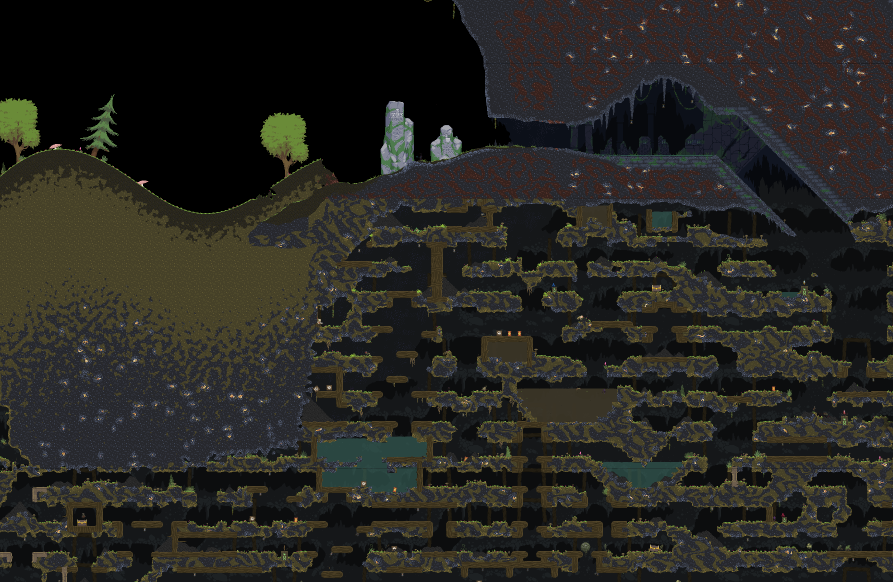mirror of
https://github.com/Dadido3/noita-mapcap.git
synced 2025-10-31 03:09:35 +00:00
A tool to capture a Noita world as a huge image
| .vscode | ||
| bin | ||
| data | ||
| files | ||
| images | ||
| scripts | ||
| .gitignore | ||
| .travis.yml | ||
| go.mod | ||
| go.sum | ||
| init.lua | ||
| LICENSE | ||
| mod.xml | ||
| README.md | ||
Noita MapCapture addon
Addon that captures the map and saves it as image.
A resulting image with close to 3 gigapixels can be seen here.
State
Works somewhat, still in development.
To-Do:
- Reduce memory usage of stitching program
- Make stitching multi threaded
- Add parameters to stitching program
- Show progress while stitching
- Improve image quality, reduce artifacts
- Travis or similar for automatic builds, right now there are no executables
- Fix crash while taking screenshots
Usage
DLLs and executables are not included in the repo yet! They will be uploaded once releases are built automatically. The mod won't function without them!
- Have Noita beta installed
- Install the repository as mod
- mod.xml and the rest should be in
.../Noita/mods/noita-mapcap/
- mod.xml and the rest should be in
- Enable mod, and restart Noita
- In the game you should see a
Start capturing maptext on the screen, click it - The screen will jump around, and the game will take screenshots automatically. Don't interfere with it. Screenshots are saved in
.../Noita/mods/noita-mapcap/output/ - When you think you are done, close noita
- Start
.../Noita/mods/noita-mapcap/bin/stitch/stitch.exe- It will take the screenshots from the
outputfolder
- It will take the screenshots from the
- An
output.pngwith the stitched result will appear
Advanced usage
If you use noita_dev.exe, you can enable the debug mode by pressing F5. Once in debug mode, you can use F8 to toggle shaders (Includes fog of war), and you can use F12 to disable the UI. There are some more options in the F7 and Shift + F7 menu.