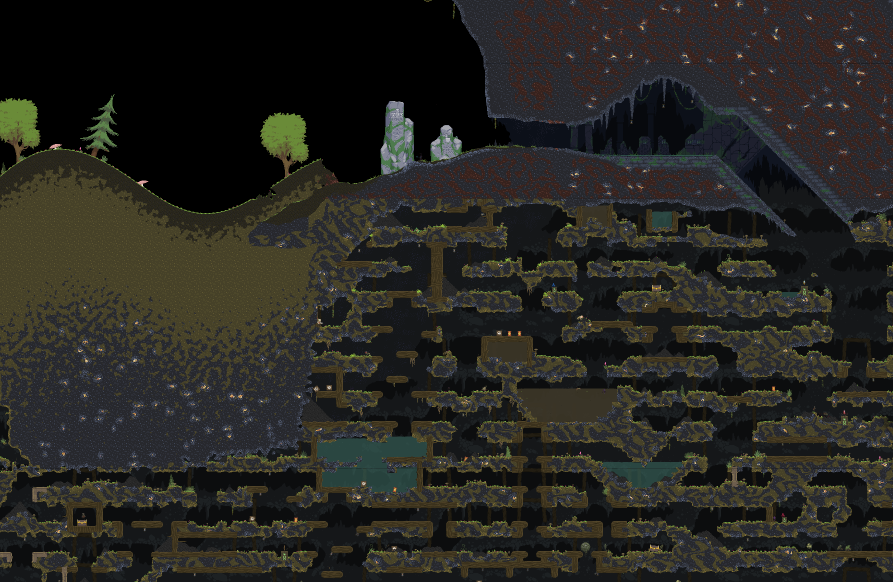- Update README.md - GameSetCameraPos(x, y) several time while waiting to get all chunks loaded - Fix tile output coordinates (Top left corner coordinates instead of center) - Hide some ui parts by default
5.0 KiB
Noita MapCapture addon 
Addon that captures the map and saves it as image.
A resulting image with close to 3 gigapixels can be seen here (Warning: Spoilers).
System requirements
- Windows Vista, ..., 10 (64 bit version)
- A few GB of free drive space
- 16-32 GB of RAM (But works with less as long as the software doesn't run out of virtual memory)
- A processor
- Optionally a monitor, keyboard and mouse to interact with the mod/software
- A sound card to listen to music while it's grabbing screenshots
Usage
- Have Noita installed.
- Download the latest release of the mod from this link (The
Windows.x86.7z, not the source) - Unpack it into your mods folder, so that you get the following file structure
.../Noita/mods/noita-mapcap/mod.xml. - Set your resolution to 1280x720, and use the
Windowedmode. (NotFullscreen (Windowed)!) If you have to use a different resolution, see advanced usage. - Enable the mod and restart Noita.
- In the game you should see text on screen.
- Either press
>> Start capturing map around view <<to capture in a spiral around your current view. - Or press
>> Start capturing full map <<to capture the whole map.
- Either press
- The screen will jump around, and the game will take screenshots automatically.
- Screenshots are saved in
.../Noita/mods/noita-mapcap/output/. - Don't cover the game window.
- Don't move the game window outside of screen space.
- If you need to pause, use the ESC menu.
- Screenshots are saved in
- When you think you are done, close noita.
- Start
.../Noita/mods/noita-mapcap/bin/stitch/stitch.exe.- Use the default values to create a complete stitch.
- It will take the screenshots from the
outputfolder.
- The result will be saved as
.../Noita/mods/noita-mapcap/bin/stitch/output.pngif not defined otherwise.
Advanced usage
If you use noita_dev.exe, you can enable the debug mode by pressing F5. Once in debug mode, you can use F8 to toggle shaders (Includes fog of war), and you can use F12 to disable the UI. There are some more options in the F7 and Shift + F7 menu.
You can capture in a different resolution if you want or need to. If you do so, you have to adjust some values inside of the mod.
The following two formulae have to be true:
- Where
CAPTURE_PIXEL_SIZEcan be found inside.../Noita/mods/noita-mapcap/files/capture.lua VIRTUAL_RESOLUTION_*can be found inside.../Noita/mods/noita-mapcap/files/magic_numbers.xml- and
SCREEN_RESOLUTION_*is the screen resolution you have set up in noita.
You can also change how much the tiles overlap by adjusting the CAPTURE_GRID_SIZE in .../Noita/mods/noita-mapcap/files/capture.lua. If you increase the grid size, you can capture more area per time. But on the other hand the stitcher may not be able to remove artifacts if the tiles don't overlap enough.
The rectangle for the full map capture mode is defined in .../Noita/mods/noita-mapcap/files/capture.lua.
How to do a full map capture minimal trouble
For the best experience and result, follow these steps:
-
Change the following values inside of
.../Noita/mods/noita-mapcap/files/magic_numbers.xml:<MagicNumbers VIRTUAL_RESOLUTION_X="840" VIRTUAL_RESOLUTION_Y="840" STREAMING_CHUNK_TARGET="12" ... > -
Change the following values inside of
.../Noita/save_shared/config.xml: (Not the one in AppData!)<Config ... backbuffer_height="840" backbuffer_width="840" internal_size_h="840" internal_size_w="840" window_h="840" window_w="840" framerate="600" ... > -
Start
.../Noita/noita_dev.exe- If it's not there, copy it from
.../Noita/tools_modding/noita_dev.exe - If it's there, check if it is recent. If not, also copy it.
- Click
Ignore alwayson theASSERT FAILED!requester.
- If it's not there, copy it from
-
When the game is loaded (When you can control your character):
- Press
F5,F8andF12(In that order). - Press
F7, and disablemTrailerModein the menu. (This should reduce chunk loading problems) - Press
F7again to close the menu.
- Press
-
Press the
>> Start capturing full map <<button. -
Wait a few hours until it's complete.
-
Stitch the image as described above.